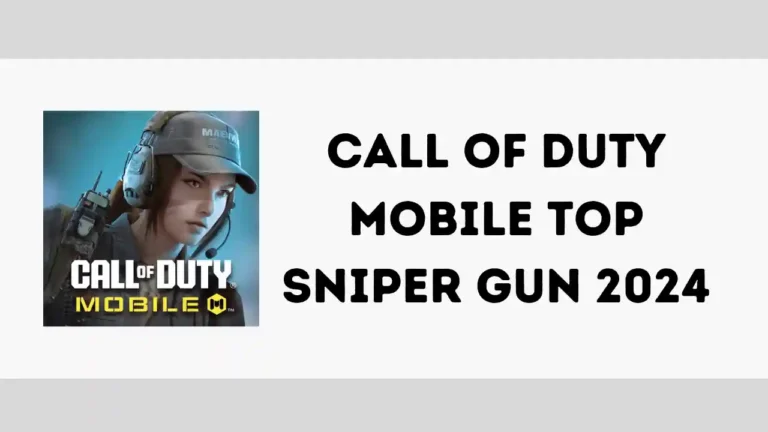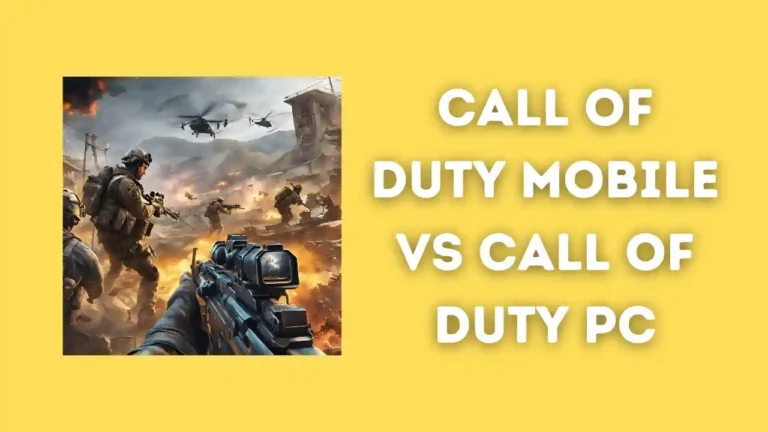Can I Play Call of Duty Mobile on PC? A Complete Guide
Call of Duty Mobile, the mobile adaptation of the legendary Call of Duty franchise, has taken the gaming community by storm with its fast-paced action, stunning graphics, and competitive modes. While the game is designed for smartphones, many players wonder, “Can I play Call of Duty Mobile on PC?” The good news is that it is possible to enjoy Call of Duty Mobile on your computer for a more immersive experience. This article will explore how to play Call of Duty Mobile on PC, the benefits, the required setups, and tips to enhance your gameplay.
Why Play Call of Duty Mobile on PC?
Playing Call of Duty Mobile on PC offers several advantages. Gamers often prefer the larger screen, precise controls, and enhanced performance that a PC setup provides. Here are some reasons why many choose to play Call of Duty Mobile on PC:
- Better Controls: Using a keyboard and mouse allows for greater precision and control, especially in competitive matches.
- Larger Display: A bigger screen improves visibility, making it easier to spot enemies and navigate the battlefield.
- Improved Performance: PCs often have superior hardware capabilities compared to smartphones, resulting in smoother gameplay.
- No Battery Concerns: Unlike mobile devices, playing on a PC eliminates worries about battery life or overheating.
Can I Play Call of Duty Mobile on PC?
Yes, you can play Call of Duty Mobile on PC by using an emulator. Emulators are software that mimic the Android operating system on your computer, enabling you to run mobile apps and games. The most popular emulator for playing Call of Duty Mobile is GameLoop, but several alternatives are also available.
How to Play Call of Duty Mobile on PC
To play Call of Duty Mobile on your computer, follow these steps:
- Download an Emulator
GameLoop is the official emulator for Call of Duty Mobile, but you can also use other emulators like Bluestacks, NoxPlayer, or LDPlayer. - Install the Emulator
Once downloaded, install the emulator on your PC by following the on-screen instructions. - Search for Call of Duty Mobile
Open the emulator and search for Call of Duty Mobile in the app store. - Download and Install the Game
Click the download button and wait for the game to install on your emulator. - Log in and Start Playing
Launch Call of Duty Mobile, log in with your account, and start playing.
Best Emulators for Playing Call of Duty Mobile on PC
While GameLoop is the recommended choice, other emulators also offer excellent performance. Here are the top options:
- GameLoop: Optimized for Call of Duty Mobile, ensuring smooth gameplay and reduced lag.
- Bluestacks: Popular for its user-friendly interface and customization options.
- NoxPlayer: Known for its stability and ease of use.
- LDPlayer: Offers high performance with low system requirements.
System Requirements for Playing Call of Duty Mobile on PC
To play Call of Duty Mobile smoothly on your PC, ensure your system meets these minimum requirements:
- Operating System: Windows 7, 8, 10, or 11
- Processor: Intel Core i3 or equivalent
- RAM: At least 4GB
- Graphics Card: Intel HD Graphics 4000 or better
- Storage: At least 10GB of free disk space
For the best experience, use a system with higher specifications.
Tips for Playing Call of Duty Mobile on PC
If you are new to playing Call of Duty Mobile on PC, follow these tips to maximize your experience:
- Customize Your Controls
Use the emulator’s settings to map your keyboard and mouse controls for better precision. - Adjust Graphics Settings
Set the graphics to medium or high, depending on your PC’s capabilities, for smooth gameplay and better visuals. - Practice with Bots
Spend time in practice mode to get accustomed to the controls and gameplay mechanics on PC. - Use Headphones
Enhance your gaming experience with headphones for immersive sound and better enemy detection.

Is It Legal to Play Call of Duty Mobile on PC?
Yes, playing Call of Duty Mobile on PC using an official emulator like GameLoop is entirely legal. Game developers often partner with emulators to expand their user base. However, ensure you use trusted emulators to avoid security risks or violating the game’s terms of service.
Pros and Cons of Playing Call of Duty Mobile on PC
While playing Call of Duty Mobile on PC offers numerous advantages, it also has some drawbacks. Here’s a quick comparison:
Pros:
- Enhanced controls and accuracy with a keyboard and mouse.
- Larger screen for better visibility and immersive gameplay.
- No interruptions from calls, messages, or battery drainage.
Cons:
- Requires a reliable PC with sufficient specifications.
- May face matchmaking issues if not paired with emulator users.
- Some players might feel it offers an unfair advantage over mobile users.
Frequently Asked Questions
- Can I Play Call of Duty Mobile on PC Without an Emulator?
No, Call of Duty Mobile requires an emulator to run on a PC as it is designed for Android and iOS platforms. - Is Playing on an Emulator Considered Cheating?
Using an official emulator like GameLoop is not considered cheating. However, you will only be matched with other emulator users. - Can I Sync My Mobile Account with the PC Version?
Yes, you can sync your Call of Duty Mobile account and continue your progress on PC by logging in with the same credentials. - Does Playing on PC Offer Cross-Platform Gameplay?
Yes, Call of Duty Mobile allows cross-platform gameplay, but emulator users are matched separately to ensure fair competition.
The Future of Call of Duty Mobile on PC
As the popularity of Call of Duty Mobile continues to grow, developers are likely to introduce more features to enhance compatibility with emulators. Regular updates, better matchmaking systems, and improved graphics settings are some of the advancements players can expect.
Conclusion
The answer to “Can I play Call of Duty Mobile on PC?” is a resounding yes! By using emulators like GameLoop, Bluestacks, or NoxPlayer, you can enjoy the thrilling action of Call of Duty Mobile on a larger screen with enhanced controls. Whether you’re a casual gamer or a competitive player, transitioning to PC offers numerous advantages that can elevate your gameplay.
Start your Call of Duty Mobile journey on PC today and experience the battle like never before! Stay updated with the latest news and tips to make the most of your gaming experience.